MyFlexpa
MyFlexpa gives patients a seamless view of their data and developers an easy way to see what can be created with the Flexpa API.
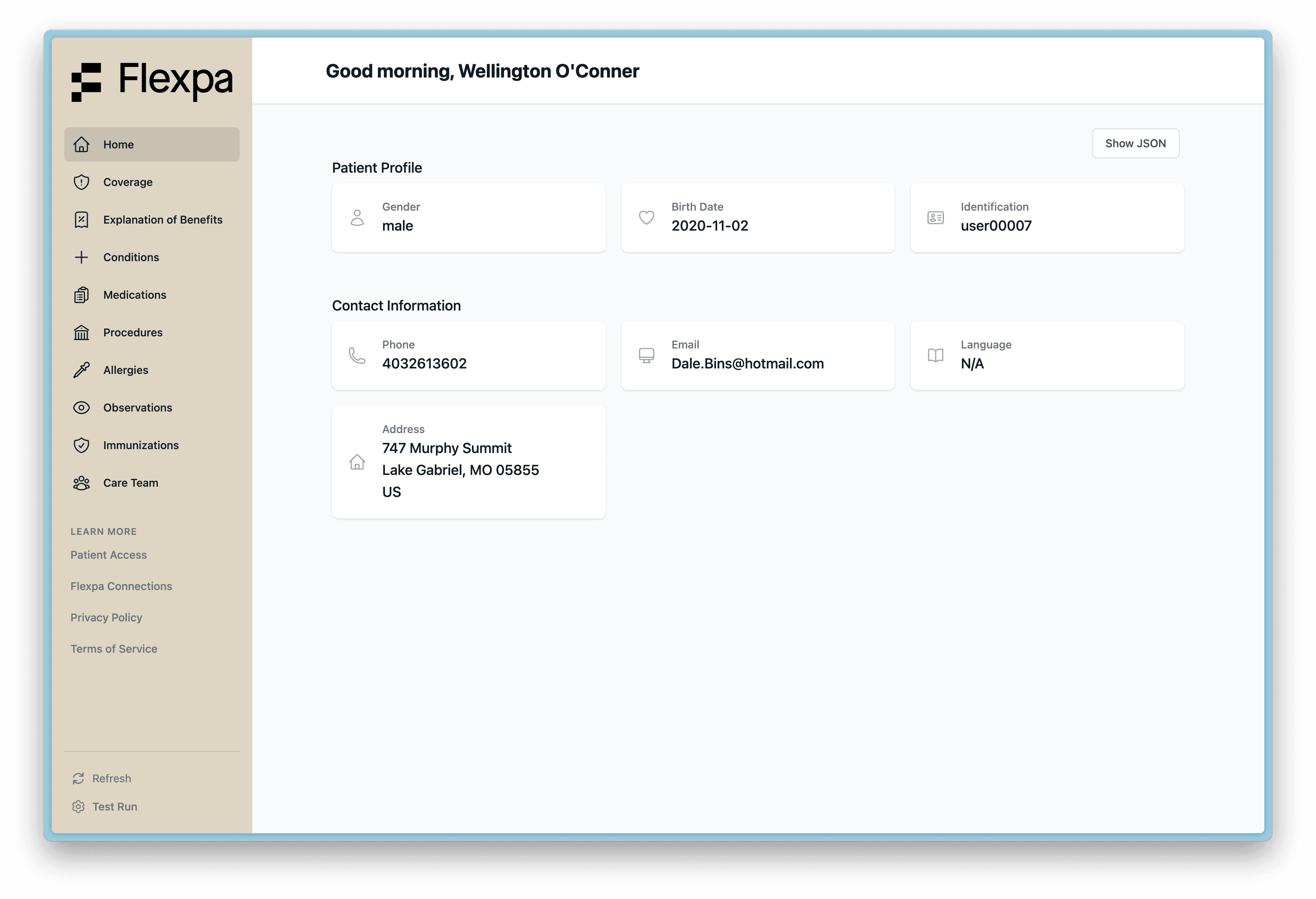
Example MyFlexpa Patient page for a test patient from Humana
#How it works
Patients log into their health plan account through Flexpa Link and obtain authorization to access the patient's data. MyFlexpa then uses Flexpa API to retrieve the patient's data and display it in a simple, easy-to-understand format.
Currently MyFlexpa supports the following data types:
#For patients
The MyFlexpa application enables patients to see their claims, coverage, and other data from their health plan. MyFlexpa is free and does not persist data.
#For developers
Using MyFlexpa, you can verify that someone can successfully connect to their payer by directing them to my.flexpa.com. You can also use MyFlexpa to understand what data is available to you through Flexpa API and can be rendered in a user interface.
This is not the same thing as obtaining authorization through Flexpa Link and Flexpa API, as this will not grant you access to any data. To do anything beyond this simple testing, including obtaining authorization for your own access, you will need to ensure you complete the steps in Go-live checklist.
#Disconnecting applications
To disconnect MyFlexpa or other applications, the patient must log into connections.flexpa.com using their health plan credentials. Flexpa Connections displays all applications connected to that health plan through Flexpa Link. The patient has the option to Disconnect any application to prevent that application from continuing to access their health plan data through Flexpa API.
You can read more about Flexpa Connections here.